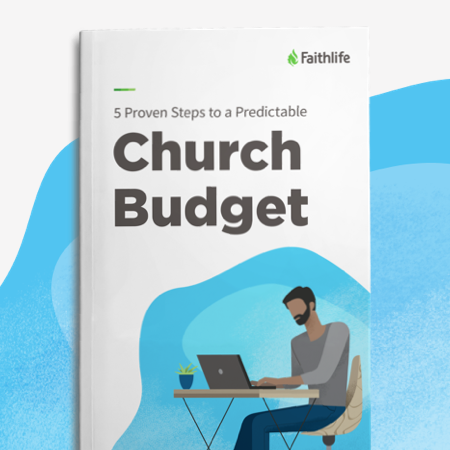
Creating your annual budget doesn’t have to be a guessing game. Learn how these five steps can help churches like yours find a healthy financial rhythm.
Download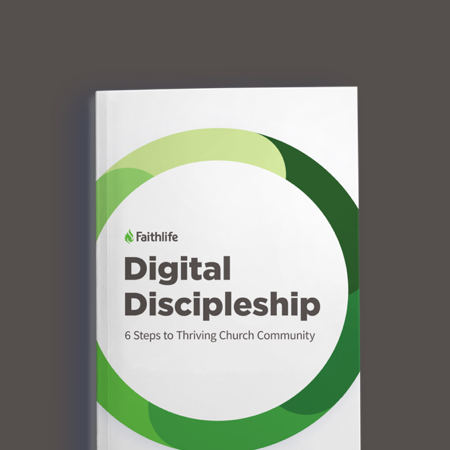
This free guide contains a digital discipleship strategy for churches of all sizes. Now you can meet people where they are.
Download
Did you know over 17 million non-churchgoers visit church websites each year? Learn why having a church website isn't optional anymore.
Download