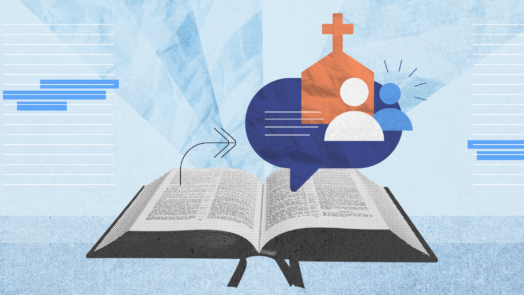Have you ever wondered, “What does the Bible really say about not going to church?” You’re not alone, especially in recent years, as the COVID-19 pandemic affected the church-attending habits of Christians worldwide. A few years...
Live surveys are a fun way to engage your congregation while getting important information at the same time. You can use them as sermon illustrations, during announcements to get a pulse for people’s schedules, or in any number of ways. And...
Planning a Christmas service can be overwhelming—especially when Christmas is less than a month away. God’s Word, prayer, and theological convictions should shape the way you plan your Christmas services, but there are practical considerations as...
A well-crafted setlist can mean the difference between a smooth worship set, and one that stalls out at the end of every song. Over the years I’ve learned that there are a few keys to consider when crafting your worship set. 1. Pray This one doesn’t...
Sound checks can be an area of contention and, let’s face it, frustration. Let’s take back our sound checks and transform them into a time of honoring God and each other. Here are three ways you can improve your sound-check experience: 1. Come...