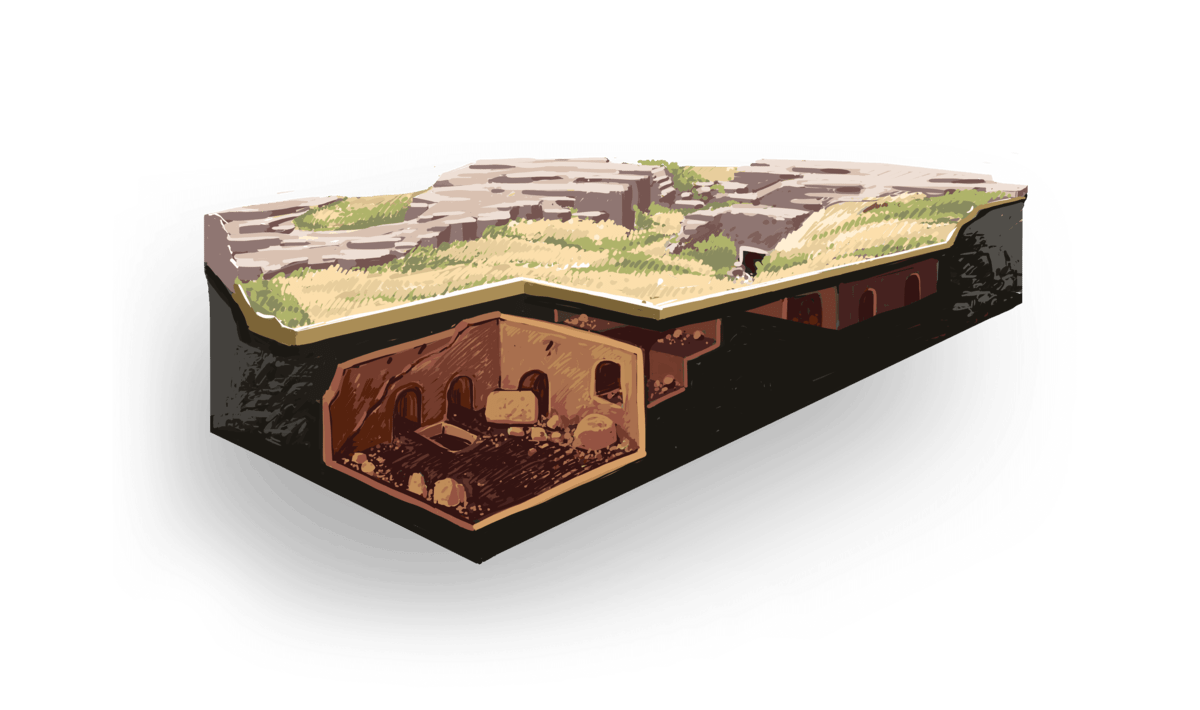October is Pastor Appreciation Month. Your pastors do so much for you, your church, and your community. How do you show them that you appreciate their ministry and encourage them to continue? A pastor recently told me, “I work with so many...
Sometimes volunteers are just going to quit, and there’s nothing you can do to change their minds. People move. They get new jobs or go through transitions that make volunteering more difficult or stressful. But sometimes people quit for...
A lot of Christians think they aren’t cut out to be a youth leader. But if you love Jesus and you care about kids, everything else falls into place. In my five years working with middle school students I’ve met multiple 80 year olds who...
The events of the Bible happened in real places, with real people. Today, you can take a virtual journey across the biblical landscape. See the cities where Jesus and the Apostles walked, lived, and changed the world. Logos Bible Software sent...
Several years ago, the New York Times observed that “members of the clergy now suffer from obesity, hypertension and depression at rates higher than most Americans. In the last decade, their use of antidepressants has risen, while their life...
“What you say and how you say it aren’t disconnected ideas,” says Micah Ellis, the design director at Faithlife. “They aren’t separable.” Communication is more than the words you choose. Tone, body language...
Defining your church’s brand is about helping people find their place in the body of Christ. It’s an expression of how the passions your people carry collide with the community you inhabit. It’s a physical reflection of the...
Church growth and church visitors go together. After all, how does your church grow if not by adding new people? Most churches follow one of these two approaches—but which is better in the long run? Approach #1: Full speed ahead Suppose...
In Every Square Inch, Dr. Bruce Riley Ashford surveys a variety of perspectives on the relationship between Christianity and culture. According to Ashford, the conversation boils down to these three main views: 1. Christianity against culture This...
Not all pastors like using church media. That’s okay. Even the designers who make church media are sensitive about when and where to use it. There’s a fine line between adding to and distracting from a sermon or service. Some churches...
Proclaim’s team of designers constantly produces fresh sermon backgrounds, announcement slides, motions, and more. You may have noticed that with the exception of mini-movies and Bible animations, we produce media “sets,” not...
Proclaim makes it easy to record your sermons, and publishing them online or in a podcast is nearly effortless. But what if you want to review your sermons with staff, a mentor, or on your own? Or, more importantly, what’s the best way for...
My wife and I have been leading teams of Young Life leaders for the last several years. This year, she’s pregnant with twins. It’s becoming increasingly apparent that she can’t have the same expectations for herself as a volunteer...
Facilitating corporate worship is a big responsibility. Everything you do, every choice you make, is intended to lead your congregation to worship their creator more fully. Some churches play the same songs frequently to make it easier for people to...
When you can’t even get your congregation to say, “Good morning,” it might be hard to imagine those same blank faces giving you personal answers to questions that matter during the service. But thanks to smartphones, that’s...
Anyone who has ever missed a week of school knows what it feels like to be a church visitor walking in on the end of a sermon series. They look around the room and wonder, “Does everyone else know what he’s talking about? Am I the only...
Your church is people, not a place. Your community is not defined by the buildings you gather within, or the spaces you inhabit. When people visit your church, every interaction they have with your members shapes how they feel about your church as a...
People don’t walk through the door of your church with a big tag that says “Visitor” on it. And hopefully, you aren’t handing those out when they get inside. Especially in a big church, it’s hard to tell newcomers from...
Some pastors spend 30 hours or more preparing a single sermon. Even if you treasure every moment of those hours, there are parts of the process of writing a sermon that take longer than they need to—and more importantly, distract you from focusing...
It’s no secret that being a pastor is hard. Your sermons can take 30 hours or more per week. Some people expect you to be available constantly. You’re often exposed to the worst moments and darkest secrets of people you care about. You...
“I visited an Episcopal Cathedral in Seattle, and the design and silence of the room made me feel like I had to take my hat off to be there,” says Eleazar Ruiz, a senior designer at Faithlife. As the former art director at Mars Hill...
Your follow-up plan for visitors isn’t a biannual program you turn on before Christmas and Easter. Those are obviously the weekends you can expect the most newcomers, but your church should always be refining the journey from visitors to...
“The same way a campfire draws us into conversation and deep thought, on a basic level, abstract animation captures our attention,” says Fred Sprinkle, our motion graphics team lead. But using animation well isn’t as simple as...
It’s not hard for a church to be on social media. But it takes a lot of work to do it well. In an interview with Faithlife Today, Justin Wise, author of The Social Church: A Theology of Digital Communication, shared some things every church...
Imagine if every small group in your church started with a 10 minute video lesson taught by a prominent seminary or Bible college professor. The videos were designed for the classroom, so they’re perfect for watching together. The content is...
Good design is about clearly communicating your message. Every component of your church presentation should visually align with what you’re trying to say to your congregation. But that’s not easy to do. Without a clear understanding of...
When someone asks, “How can I trust the Bible?”, there are numerous passages in Scripture that we can turn to which affirm God’s sovereignty and the truth of his Word (2 Timothy 3:16–17, Matthew 5:18, Proverbs 30:5–6, 2 Peter...
“What’s your calling?” How you answer that question could change the way you see your entire life. The answer—and the process of learning how to answer—helps us find our place within the body of Christ (1 Corinthians 12:4–30)...
You’ve seen it before. Your sermon is going great, but for some reason the sound tech is trying to distract you. They’re interpretive dancing a message to you. You’re supposed to do something—something is wrong—but what? It’s...
When you’re onstage, you don’t see what the audience sees. It’s all bright lights and (hopefully) smiling faces. That’s why it helps to have someone in the sound booth who can discreetly tell you when your mic is off, or...