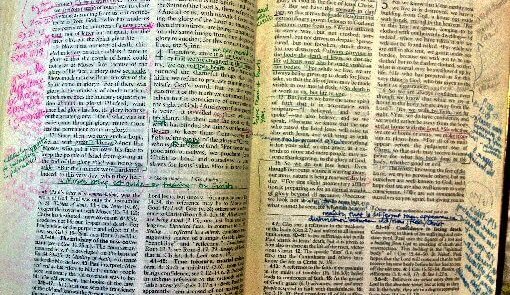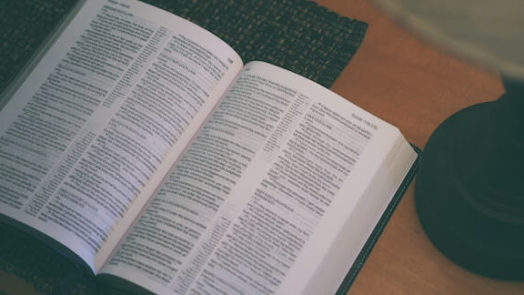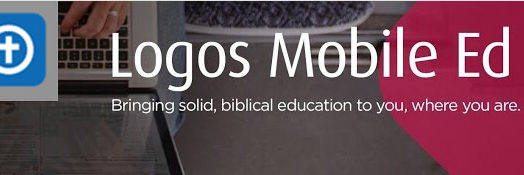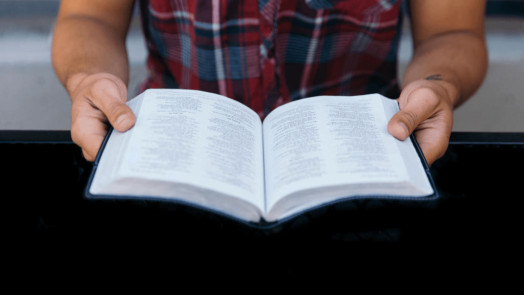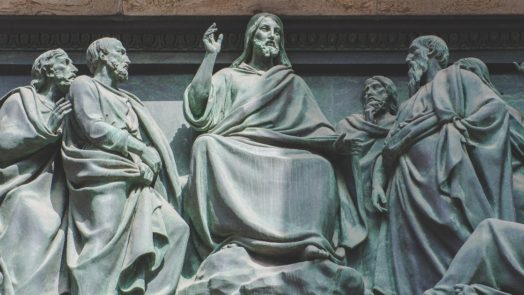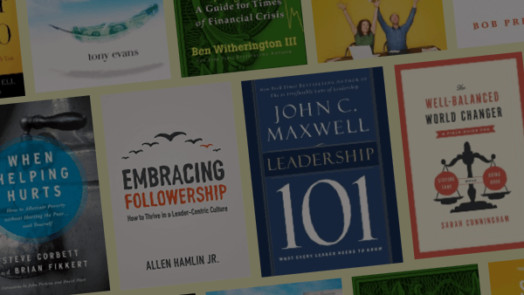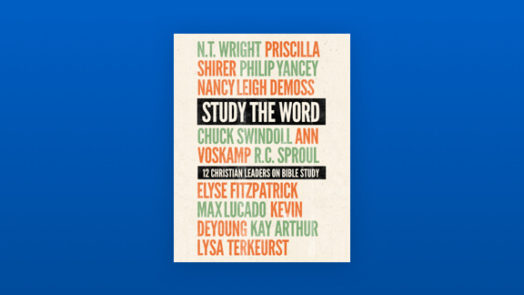Margin notes are great, but Community Notes are better! Create a Faithlife group, and start using Community Notes today. There are a lot of ways Faithlife groups can improve your Bible study or small group. One of them is the revolutionary Bible...
I remember the days of midweek church. We’d gather Wednesday nights for a scaled-down version of Sunday morning: a little singing, some prayer, and meatier teaching. The kids would be dismissed for age-appropriate classes, while the adults stayed in...
Kristen Schafer discusses how your church community can grow closer using Faithlife Groups (0:10), and Todd Bishop teaches you how (and why) to use Bible reading plans in Logos (2:05). Grow with your church through Faithlife Groups Faithlife Groups...
As the novel coronavirus continues to spread, it’s not only impacting church gatherings across the nation (many are scrambling to get their churches online fast), but some states are shutting down everything except groceries, pharmacies, and take...
This is a guest post by Peter Krol. I loved seminary while it lasted. The academic environment, the spiritual fervor, the disciplined accountability. Lectures, discussion groups, and access to both an exceptional library and a brilliant faculty...
In Matthew 4:1–11, Jesus is led into the wilderness to be tempted by the devil. Whether you see this passage as a formula for resisting temptation, a glimpse into Jesus’ true character, or something else, there’s a lot we can learn by...
A while back, Randy Brown, creator of BibleBuyingGuide.com, shared how he chooses a Bible for preaching. Randy reviews Bibles in all price ranges to help people make the best choice for their budget. His mission is to promote Bible reading and...
Jesus taught in front of thousands of people throughout his lifetime. Wherever he went, huge crowds followed him (Mark 5:24, Mark 10:1, Matthew 4:25, Matthew 8:1, Matthew 14:13). But not everyone that Jesus taught continued to follow him. Not...
Small groups are some of the best places to dig into life’s deepest questions. In a good small group with close friends and fellow believers, you can share what you really think without being attacked or belittled for your opinions. It’s...
Today’s guest post is by Prayson Daniel. Prayson, who blogs at With All I Am, has been using Faithlife Groups since 2012, and created the Natural Theology group. Prayson is from Tanzania, and he earned his BA at Harvest Bible College. He is...
Today’s interview is with Mark Prim, the Southeast Michigan Coalition for Men’s Discipleship area director for Man in the Mirror ministries. Prim helps pastors and leaders establish an intentional strategy to reach and disciple men. How...
Logos Mobile Education is a new way to get a biblical education. The program’s world-class professors teach on a broad range of biblical, theological, and practical topics in helpful video lessons, all accompanied by enriched transcripts in...
You’ve created your Proclaim group and connected your personal account to it. Now what? Take charge If you’re the one who created the group or purchased the Proclaim On Air license, you are now the group administrator. You are at the helm, and you...
I have noticed something about most people around me. If I ask my friends, coworkers, or family members, “How’s life?” they inevitably answer, “Busy!” I am no exception. Working a full-time job, raising a family, and serving in local church ministry...
We know we ought to be studying the Scriptures, but sometimes we don’t know how. Here are five of 10 common Bible study mistakes to avoid: 10. Starting without prayer The Bible is unlike any other book because it was inspired by God himself. Paul...
Though we celebrate the resurrection power of Jesus every week, Easter Sunday is special. Not only do we set it aside to focus primarily on the resurrection, but it’s also a unique evangelistic opportunity. It’s one of the few mornings when the...
“Is this something we do?” I remember asking when I first heard the word “Lent.” Even though my father is Catholic, I grew up in a Protestant house where Lent, Ash Wednesday, and fasting were as exotic as Rome, the pope, and crucifixes. It wasn’t...
Who wrote the Apostles’ Creed? Why is it important? Keep reading! This article from the free Lexham Bible Dictionary gives those answers (and many, many more). Apostles’ Creed (Symbolum Apostolorum): A statement of Christian belief that...
If you’re looking for small group Bible studies that will help you teach Scripture, apply it, and grow closer to the Lord, you’re in the right place. These nine small group Bible and book studies are easy to access, easy to navigate, and easy on the...
Bible study can be as addictive as eating Fritos: “You can never eat one. You can eat a half a bag, but not one.” That’s what Chuck Swindoll, one of the best Bible teachers, says. But for many Christians, reading the Bible feels like eating...
This is a guest post by Peter Krol. A reader of my blog recently emailed to say, “I was never intentionally taught how to lead a Bible study, and, when the time came for me to teach others how to do it, I had no idea even where to begin.” Do you...
How are you discipling families in your church? You may not have a formal family ministry, but having some sort of discipleship plan for parents and children isn’t optional. In days like these, where churches, schools, and kids’ extracurricular...
In late January, Discovery Church in Colorado Springs, CO, launched a three-tier discipleship program at their church. About six weeks later, the COVID-19 pandemic sent their entire discipleship program online. Turns out they were actually ahead of...
Bobby Conway, the one-minute apologist, discusses how the Church can use apologetics to understand the current culture (:10). Then, gain a deeper understanding of the book of Psalms using Psalms Explorer (3:35). Learn about apologetics from the one...
A few weeks ago Faithlife hosted BibleTech, a two-day conference on the intersection of technology and Scripture in the Christian life. As a cohost, I had the privilege of sitting in on at least half the talks. Topics ranged from the future of AI in...
This excerpt from When Helping Hurts shows how Paul and James’ words about the poor were more than mere instruction for the early Church. They were prophetic for how the Church would grow—not just in the first centuries, but even until now. An Army...
This excerpt featuring pastor and author Philip Yancey is adapted from the free guide How to Study the Bible, originally published in the Nov.–Dec. 2014 issue of Bible Study Magazine. It is presented as originally published. In this guide, 12...
Whether you’re building a church website for the first time or updating it for the tenth time, you might feel in over your head. Indeed, there is a lot to keep in mind when it comes to building a truly great church website. But for now, just focus...
Released in 2011 by husband-and-wife duo Bryan and Katie Torwalt, “Holy Spirit” has been sitting near the top of CCLI charts for weeks, and many well-known artists have recorded it (including Francesca Battistelli, Jesus Culture, and Kari Jobe)...
A couple weeks ago, you couldn’t go on Facebook without seeing someone link to this plugin that calculated your most-used words. It runs through everything you’ve ever posted on Facebook to determine what words you say the most. The...